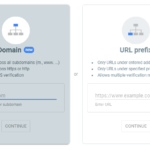Paystack WordPress Plugin Integration: A Step-by-Step Guide for Nigerian Payments”
Are you a business owner seeking to facilitate seamless online transactions in Nigeria? Integrating the Paystack plugin with your WordPress website can revolutionize your payment process. This comprehensive guide will walk you through the step-by-step process of integrating the Paystack plugin, empowering you to collect payments effortlessly and enhance your online business presence in Nigeria.
Step 1: Setting Up Your Paystack Account
To begin, you’ll need to create a Paystack account. Visit the Paystack website and sign up by providing essential business details. Upon registration, you’ll gain access to your Paystack dashboard, where you can manage transactions and settings.
Step 2: Installing the Paystack Plugin
Navigate to the Plugins section of your WordPress dashboard and select “Add New.” Search for the Paystack plugin, install it, and activate it on your website. The Paystack plugin enables seamless payment processing on your WordPress site using Paystack’s trusted payment gateway.
Step 3: Configuring Paystack Settings
After installing the Paystack plugin, proceed to configure the settings to integrate your Paystack account with your WordPress website. Access the Paystack settings page in your WordPress dashboard and input your Paystack API keys, which are available in your Paystack account dashboard. Save your settings to establish the connection between your website and Paystack.
Step 4: Adding Payment Options
With the Paystack plugin successfully integrated, you can now add payment options to your website to facilitate transactions. Create payment buttons tailored to your products or services and customize them to match your website’s aesthetics. Utilize the provided shortcode from the Paystack plugin to embed payment buttons into your website’s pages or posts.
Step 5: Testing the Payment Process
Before making your Paystack integration live, it’s crucial to test the payment process to ensure functionality. Utilize Paystack’s test mode to simulate transactions and verify that payments are processed accurately. Additionally, conduct a small test payment to confirm the seamless payment experience from the customer’s perspective.
Conclusion:
By following this step-by-step guide, you’ve successfully integrated the Paystack plugin with your WordPress website, paving the way for effortless online transactions in Nigeria. With Paystack’s secure and reliable payment gateway seamlessly integrated into your website, you can provide a smooth payment experience for your customers, ultimately enhancing your online business presence and driving growth in Nigeria’s digital landscape.