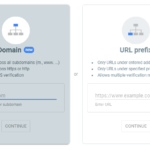How to Accept Online Payments in Nigeria Using Paystack Woocomerce
Are you a business owner in Nigeria eager to broaden your online reach and enable payment acceptance on your WooCommerce website? Paystack, Nigeria’s premier online payment gateway, provides a seamless integration solution for WooCommerce, enabling you to accept online payments from customers nationwide. In this comprehensive guide, we’ll outline the step-by-step process of integrating Paystack into your WooCommerce store, ensuring a seamless and hassle-free payment experience for both you and your customers.
Step 1: Sign up for a Paystack Account
Begin by signing up for a Paystack account if you haven’t already. Visit the Paystack website and complete the registration process. Upon setup completion, you’ll receive the necessary credentials required for integration.

Step 2: Install and Activate Paystack
Plugin Log in to your WordPress dashboard and navigate to the “Plugins” section. Search for the official Paystack Payment Gateway plugin and install it. After installation, activate the plugin to initiate the integration process.
Step 3: Configure Paystack Settings
Once the Paystack plugin is activated, head to “WooCommerce” > “Settings” > “Payments” in your WordPress dashboard. Locate the Paystack payment option and click on “Manage” to configure the settings. Enter your Paystack API keys and choose between test mode or live mode.
Step 4: Test Payment Integration
Before proceeding live, it’s crucial to test the Paystack integration to ensure smooth operation. Add a test product to your WooCommerce cart and proceed to checkout. Select Paystack as the payment method and complete the transaction using the test card details provided by Paystack.
Step 5: Go Live
After successfully testing the Paystack integration and confirming its functionality, it’s time to go live. Transition to live mode in the Paystack plugin settings by entering your live API keys. Remember to disable the test mode to start accepting real payments from your customers.
By following these straightforward steps, you can seamlessly integrate Paystack into your WooCommerce website and offer your customers a convenient and secure payment experience. With Paystack’s robust features and WooCommerce’s flexibility, you’ll elevate your online business and unlock new revenue opportunities.
The Paystack WooCommerce integration is a simple yet powerful process, empowering you to effortlessly accept online payments. With our detailed guide, you’ll be equipped to integrate Paystack into your WooCommerce store and provide your customers with a seamless payment experience.